Google has recently started rolling out a number of updates for Gmail. The latest update includes pausing notifications on smartphone if you are logged in to desktop. The feature is optional, and is not yet publicly documented by Google, although a number of users have reported seeing the option.
“Pause mobile notifications while you’re using this device.” a notification from the tech giant said.
“To pause Gmail mobile notifications while you’re active on this device, allow your browser to detect if you’re active or away. Click Continue and then Allow when prompted by your browser.” the pop-up explains.
Read: How to Unsend an Email in Gmail
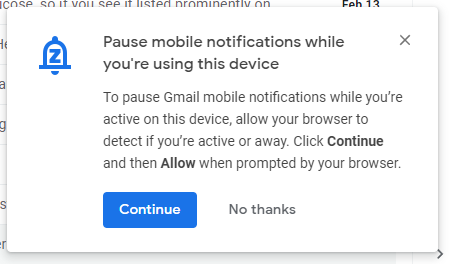
If you click to continue, Google goes ahead to ask for permission to know when you are actively using the (desktop) device. Once you give the permission, the email notifications on mobile stop.
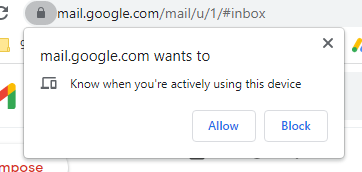
Read also: Voice and Video Calls Coming to Gmail in Latest Update
Most people log in to their emails on both smartphone and their laptops or work PCs. However, mobile notifications normally show up despite users accessing new emails on desktop. Gmail does not give users an option to disable the feature after activation. However, users can revoke the permission in chrome’s settings by going to Settings> Security and Privacy>Site settings> Additional permissions.
The new feature is believed to be in testing, specifically with Workspace email accounts. Workspace is an option for a number of business accounts in Kenya, allowing users to use gmail with personal accounts and a domain name.
Email your news TIPS to Editor@kahawatungu.com or WhatsApp +254707482874. You can also find us on Telegram through www.t.me/kahawatungu
Email your news TIPS to Editor@Kahawatungu.com — this is our only official communication channel

