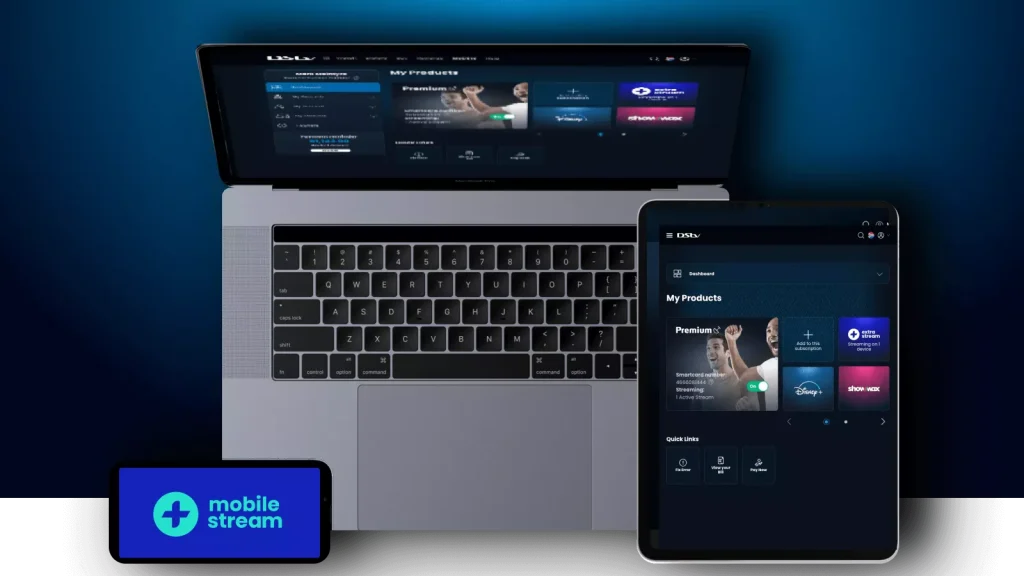Watching DStv on your laptop is convenient, allowing you to stream live TV and catch up on shows without needing a decoder. Whether you’re at home or on the go, DStv Stream (formerly DStv Now) provides an easy way to access your favorite content. Here’s how to watch DStv on my laptop.
- Ensure You Have an Active DStv Subscription
- To stream DStv, you need an active DStv subscription.
- Some packages include online streaming access, while others may require an upgrade.
- If you don’t have a subscription, you can check available plans on the DStv website.
- Create a DStv Account
- Go to the DStv website (www.dstv.com).
- Click on Sign Up or Login if you already have an account.
- Enter your DStv customer number and follow the prompts to register.
- Access DStv Stream on Your Laptop
- Open your web browser and visit now.dstv.com.
- Log in using your registered email and password.
- You will be directed to the DStv Stream platform, where you can watch live channels or on-demand content.
- Watch Live TV and Catch-Up Shows
- Navigate to the Live TV section to watch channels in real-time.
- Select Catch-Up to access previously aired shows, series, and movies.
- Use the search bar to find specific programs.
- Ensure a Stable Internet Connection
- For smooth streaming, ensure you have a fast and stable internet connection.
- A minimum of 5 Mbps is recommended for HD streaming.
- Using Wi-Fi or an unlimited data plan can help avoid excessive data charges.
- Troubleshooting Common Issues
- If the website isn’t loading, clear your browser cache and try again.
- If you experience buffering, lower the video quality in settings.
- If login issues occur, use the password reset option to regain access.
Also Read: How To Use A Dishwasher
Email your news TIPS to Editor@Kahawatungu.com — this is our only official communication channel